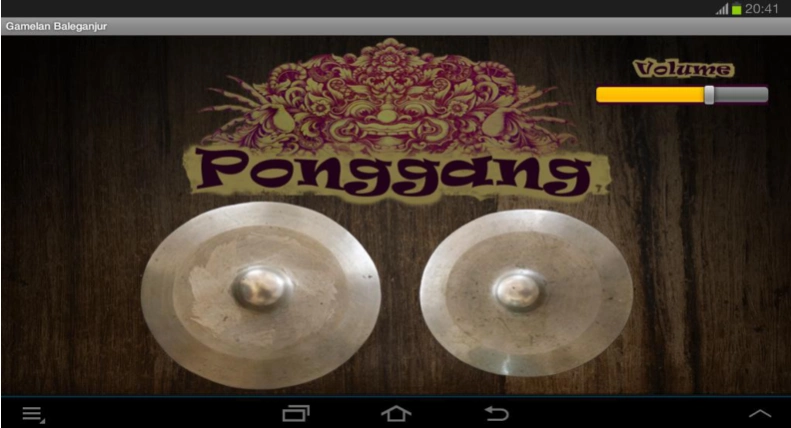Gamelan Baleganjur 1.0
Free Version
Publisher Description
Gamelan Baleganjur - Gamelan Baleganjur cultural heritage: - Ponggang - Kempli - Gegantungan
Android is an operating system on smart phones or tablet computers becoming a new lifestyle in various modern societies. This can be seen through the use of Android operating system in smart phones or tablet computers that is increasing rapidly. There are many reasons in choosing the Android operating system from the business activities or employment needs, the access of information anywhere at any time to the social media and a variety of entertainment with just a touch of finger. This application provides 3 Gamelan Baleganjur instruments in its musical devices, namely Ponggang, Gegantungan and Kempli. The way to play it is merely by touching the instrument that wants to be listened, then the application will respond the touch by producing appropriate sound as like touched instrument. This invented application is expected to the communities who are interested in Balinese music especially Gamelan Baleganjur easier to learn or play the instrument without belonging the instrument devices which price is quite expensive. Besides, the most important thing is this application can preserve the art of Balinese music as a cultural heritage against the rising development of the era.
About Gamelan Baleganjur
Gamelan Baleganjur is a free app for Android published in the Teaching & Training Tools list of apps, part of Education.
The company that develops Gamelan Baleganjur is STIKOM Bali. The latest version released by its developer is 1.0.
To install Gamelan Baleganjur on your Android device, just click the green Continue To App button above to start the installation process. The app is listed on our website since 2014-09-09 and was downloaded 7 times. We have already checked if the download link is safe, however for your own protection we recommend that you scan the downloaded app with your antivirus. Your antivirus may detect the Gamelan Baleganjur as malware as malware if the download link to com.GamelanBaleganjur is broken.
How to install Gamelan Baleganjur on your Android device:
- Click on the Continue To App button on our website. This will redirect you to Google Play.
- Once the Gamelan Baleganjur is shown in the Google Play listing of your Android device, you can start its download and installation. Tap on the Install button located below the search bar and to the right of the app icon.
- A pop-up window with the permissions required by Gamelan Baleganjur will be shown. Click on Accept to continue the process.
- Gamelan Baleganjur will be downloaded onto your device, displaying a progress. Once the download completes, the installation will start and you'll get a notification after the installation is finished.